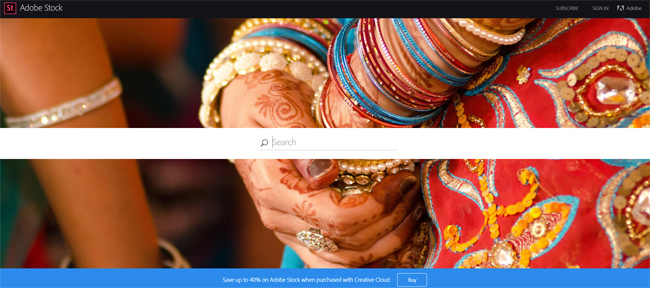 Adobe was smart when they decided to come out with Adobe Stock Photos. After all, they are authors of the world’s leading digital creation software, such as Photoshop and Adobe Flash. In the past users would need to import their own photo into Photoshop in order to give the program material to edit. With the integration of Adobe Stock Photos, users can purchase an image royalty-free, from directly within Adobe’s Creative Cloud apps. You’ll know if you have a Creative Cloud app if the letters CC come after the name of the program. For example, Photoshop CC is the name of the Photoshop app used within the Creative Cloud. The CC part of the name stands for Creative Cloud. This is true for other apps including Illustrator CC, InDesign CC, and others.
Adobe was smart when they decided to come out with Adobe Stock Photos. After all, they are authors of the world’s leading digital creation software, such as Photoshop and Adobe Flash. In the past users would need to import their own photo into Photoshop in order to give the program material to edit. With the integration of Adobe Stock Photos, users can purchase an image royalty-free, from directly within Adobe’s Creative Cloud apps. You’ll know if you have a Creative Cloud app if the letters CC come after the name of the program. For example, Photoshop CC is the name of the Photoshop app used within the Creative Cloud. The CC part of the name stands for Creative Cloud. This is true for other apps including Illustrator CC, InDesign CC, and others.
The royalty-free license of Adobe Stock service does not mean cost is not involved. Royalty-free is a protective measure used to protect both you (the person acquiring the image) and your client (the person using the acquired image). Should any claim of copyright be thrown around, you can take your receipt from Adobe Stock images and claim that you have every right to use that image. What you are purchasing when you buy a royalty-free image is a is a license to use it without the hidden extra costs of using images that are not royalty-free nor in the public domain.
Just because you purchase a stock photo or image from Adobe does not mean you have to use it within an Adobe app. The image is free for your use in any other program, including as a standalone photo. The one thing you can’t claim is that you’re the one who took the photo. However, you don’t have to give credit to Adobe Stock images every time you use the picture. Examples include other photography computer programs, such as Corel Painter or Corel Paint Shop.

Most people who subscribe to stock photo imaging services are involved in marketing in one way or another. There are many ways you can use stock photography to increase your presence on the Internet. You can use your images purchase from Adobe Stock on your homepage. As someone who uses other Adobe apps, you’re well aware that you don’t need to use the images as they come. In fact, that is why Photoshop exists – it allows you to edit the image to create the impact that you’re looking for. Find the image you wish to use and put it on your homepage as a large background image relating to your service.
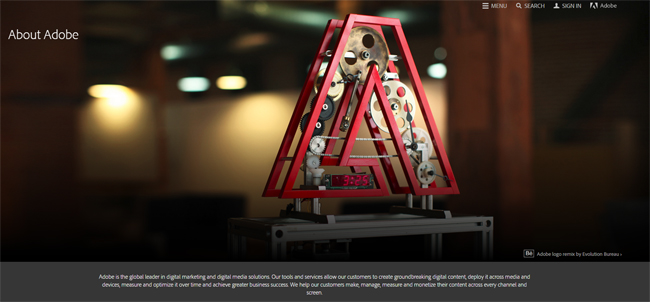
Use Adobe images on your landing pages. These landing pages are among the first things a visitor sees when they visit your website. By choosing an image that relates to the particular service that you’re trying offer on your landing page, you increase your chances of a visitor staying on the landing page long enough to enter their email address. The effect cannot be achieved using text alone.
A picture is worth a thousand words, and Facebook is proof of that. When you use images in your Facebook posts, people are much more likely to view your content, like your content and join in on the conversation. Time is valuable, and many people fallen to the TLDR crowd. This is a group of individuals who read refuse to read posts that are too long – TLDR stands for “too long, didn’t read.” You can solve this issue with a photo or an infographic to convey your information.
Use them in your CTAs – Call to Actions. This is the small area at the end of a blog post or article that invites the readers to perform an action, such as visiting a website or entering the email address for more information. Any inbound marketer knows that a CTA must follow every single blog post. As marketers comprise the majority of the people who use stock photo imaging services, using them in your CTAs is an excellent marketing strategy.
Another marketing technique you can use for Adobe Stock images is email campaigns. As a marketer, your entire goal is to create conversions. This is much more likely to happen if you include images in your marketing campaigns. All of the images you use in your email campaigns can come from Adobe’s stock photo library.
Use them in your blog posts. Blog posts don’t have to contain words – they can include carefully chosen images from Adobe’s image services. In fact, if you want to increase your readership, consider using stock photos from Adobe’s image library as headers for your blog posts.
The most common use for stock photo images before they ever make it to market is in productivity software, such as Microsoft Word or Microsoft PowerPoint. Microsoft PowerPoint is specifically a visual program. Consider making a bigger impact with your next presentation using Adobe’s stock images.
The point is very simple – there are many more uses for Adobe’s stock image library then within Adobe’s suite of programs. You’ll most likely use them for marketing purposes, and there are several other programs that you can integrate into marketing strategy than just Photoshop. Apple’s suite of productivity software such as Keynote can also make excellent use of Adobe Stock Imagery. Explore the methods and find out other ways you can use Adobe’s new Stock Service.